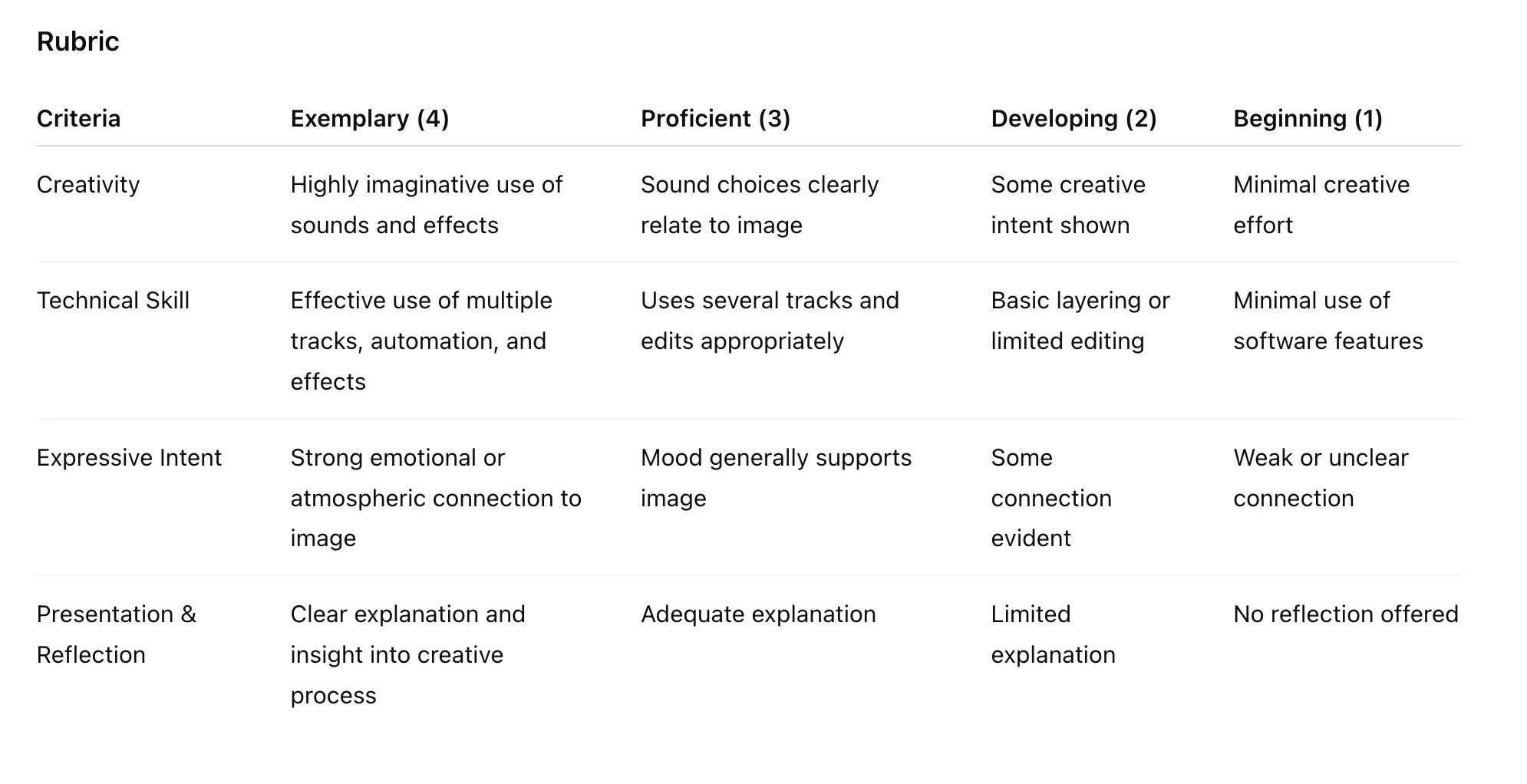Lesson Plan: Soundscapes
Here is one of my personal favorite lesson plans that I ever used with my students. I taught this lesson many times, and it was always successful from both a student and teacher perspective. It can be taught at any grade level with some minor adjustments. It affords both students with little or no musical knowledge, and advanced students with an opportunity to be creative – where there are no wrong answers. In the safe environment that the lesson fosters, students will begin to explore their musical creativity and feel a great sense of accomplishment when they perform their soundscape. I don’t think I actually coined the term “soundscape” but I think the word perfectly describes the intention of the learning activity. Students use visual images as inspiration for a wide variety of creative musical endeavors - from selecting a sound to composing an entire composition. There are numerous sources for visual images in magazines, newspapers, books, and of course, online. For a more interdisciplinary approach, team up with the visual arts teacher in your school and perhaps use original artwork created by the students themselves. Be sure to record the soundscapes so that you can share them with the students at a later date for reflection.
Lesson Overview
This creative composition lesson invites students to explore musical storytelling through sound using Soundtrap or YuStudio within the MusicFirst Classroom.
Students will compose a soundscape—a non-traditional piece of music inspired by a visual image. The lesson helps foster creativity while helping with technological fluency in a safe and exploratory environment where there are no wrong answers. This lesson can be adapted for any grade level (Grades 3–12). It works equally well for students with little or no musical experience as for those with advanced skills.
Learning Objectives
The students will be able to:
Demonstrate creativity by composing a soundscape in Soundtrap or YuStudio.
Use musical elements (timbre, texture, dynamics, space) to represent a visual image.
Reflect on how musical choices convey mood, imagery, and emotion.
Share and discuss their creative process with peers.
Definition of Key Term
Soundscape – A non-traditional musical composition created primarily with atmospheric, environmental, or synthesized sounds rather than melody or rhythm. In this lesson, students use Soundtrap or YuStudio’s virtual instruments, loops, and effects to build a layered sonic environment that expresses the mood of a chosen image.
Materials
MusicFirst Classroom access for all students.
A set of visual images (curated by the teacher or student-selected) — photographs, paintings, digital art, etc. I used the image at the top of the lesson plan many times. In YuStudio you can also use the included video clips for inspiration.
Headphones for each student.
Soundscape Planning Sheet (digital or printed).
Projector or screen for displaying images (optional).
Interdisciplinary Option: Collaborate with the art teacher so students create or select original artwork to inspire their compositions.
Procedure
1. Introduction (10 min)
Explain the concept of a soundscape using the definition above.
Discuss how sound can represent mood, color, texture, and emotion rather than melody or lyrics.
Demonstrate a sample soundscape created in Soundtrap or YuStudio. Play it while displaying its visual inspiration.
2. Exploring Sounds (10–15 min)
Show students how to:
Open a new project in Soundtrap or YuStudio.
Add a software instrument track (pad, synth, ambient, drone, strings, etc.).
In YuStudio you can also open a video track and have students use that instead of the images you provide.
Browse loops or record sounds using the microphone or virtual keyboard.
Adjust basic parameters such as volume, panning, reverb, and delay to create atmosphere.
Encourage students to experiment freely—there are no mistakes, only creative decisions.
3. Creative Composition (25–40 min or multiple sessions)
Display one or more visual images on screen, or allow students to choose their own.
Students brainstorm how different sounds could represent elements of the image (e.g., colors, emotions, weather, motion).
Using Soundtrap or YuStudio, students:
Layer 3–5 tracks of sounds or loops.
Create smooth transitions between sections.
Use automation or dynamic changes to guide the listener through the “landscape.”
Students use the Soundscape Planning Sheet to map out the sequence of sonic events.
Non-traditional notation is encouraged—students can use lines, colors, icons, or words instead of standard music notation.
4. Recording and Sharing (15–20 min)
Once finished, students record and save their soundscapes.
Each student (or group) presents:
Their visual image.
Their soundscape playback.
A short verbal reflection explaining how their sound choices relate to the image.
5. Reflection and Discussion (10 min)
After each presentation, the class discusses:
What emotions or imagery the soundscape conveyed.
How different students interpreted similar images.
Teacher guides reflection on creativity, expression, and the use of technology in composition.
Assessment
Outcome: A student-created digital soundscape inspired by a visual image, demonstrating creative use of timbre, texture, and mood.
Rubric:
Extensions & Differentiation
Advanced students: Incorporate MIDI controllers, automation, or original audio recordings.
Beginners: Use only loops or pre-recorded sounds to construct a soundscape.
Cross-curricular tie-in: Partner with ELA (create soundscapes for poems or stories) or Social Studies (soundscapes for historical events).
Group project option: Have small teams collaborate on a shared Soundtrap or YuStudio project.
Comparative exercise: All students create soundscapes from the same image, then discuss the diversity of interpretations.
Portfolio inclusion: Export and upload soundscapes to students’ digital portfolios in MusicFirst Classroom.
Student Handout: Soundscape Planner
Name: ____________________________ Date: ___________
1. Image Description:
Describe your chosen visual image in a few words or phrases.
2. Mood / Emotion You Want to Convey:
3. Sounds or Instruments You Plan to Use:
(List synths, loops, effects, or recorded sounds.)
4. Plan Your Soundscape:
Sketch or describe the order of events. You may use shapes, lines, arrows, or words.
5. Reflection (after completion):
What choices did you make to express the mood of your image?
I hope that you use this lesson with your students. I always had a lot of success with it. I found that they really enjoyed using visual imagery when coming up with inspiration for a musical idea. You’ll find hundreds of similar lesson plans in the MusicFirst Classroom Content Library. If you’d like to try it out, you can sign up for a FREE 30-day trial. Enjoy!