
Resource: Whack Em All!
Sometimes you find music resources on your own by searching for them or seeing a post from another music educator, and sometimes you learn about them from people sitting in the front row at one of your sessions at a conference. Meet Whack Em All - a fantastic YouTube channel that is filled with engaging play-a-long videos for Boomwhackers that a teacher at my modern band session told me about this past Saturday. She was telling me that she plays pop music with her elementary students using this channel. Whenever I hear about new resources directly from the mouths of teachers who actually use them, I get excited. I actually told her, and the audience, that I would be writing about it today. As music teachers, we spend a lot of time looking for relevant and engaging resources that will help music come alive for our students. But what captures students’ attention? What motivates them to engage? What makes music feel connected to their everyday lives rather than confined to the classroom? Increasingly, the answers to those questions live online, often in places we would not traditionally label as “music education.” This YouTube channel, Whack Em All, created by Kristoffer Widerberg with art by Thanya Widerberg, is one of those places.
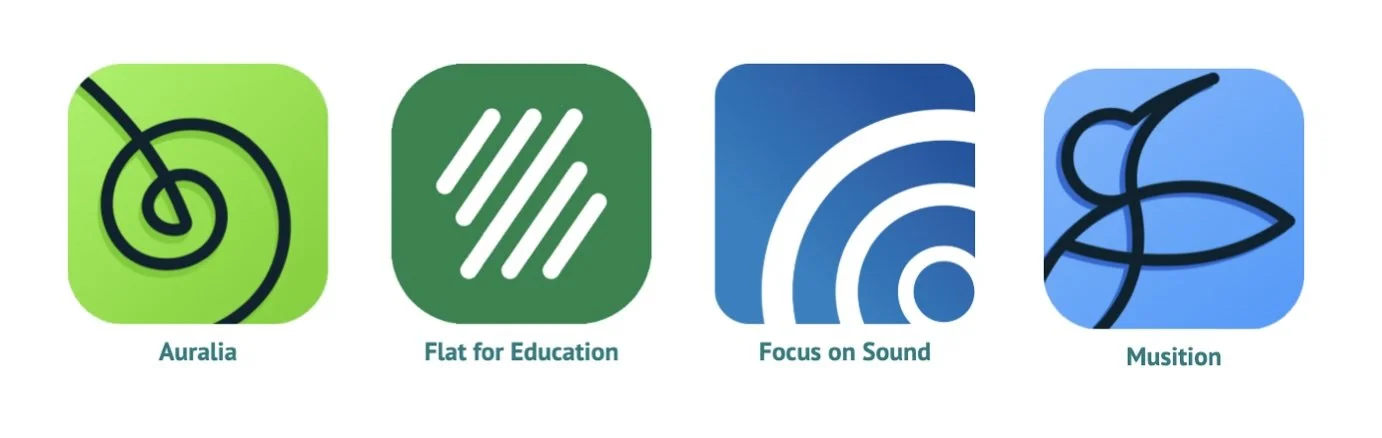
Ear Training & Music Theory: There’s An App for That!
Yesterday at the 2026 Michigan Music Conference, I had the chance to present a session with a title that probably made a few people smile knowingly: “Ear Training and Music Theory: There’s An App for That.” It was a packed room, which tells me something important: music educators want to teach theory and ear training well, but time, logistics, and competing priorities often get in the way. The central challenge we talked about is one every director recognizes immediately. Rehearsal time is limited. Performance demands are relentless. And yet, we all know that ear training and music theory aren’t “extras.” They’re foundational skills that directly impact intonation, sight-reading, rhythmic accuracy, musical independence, and long-term student success.
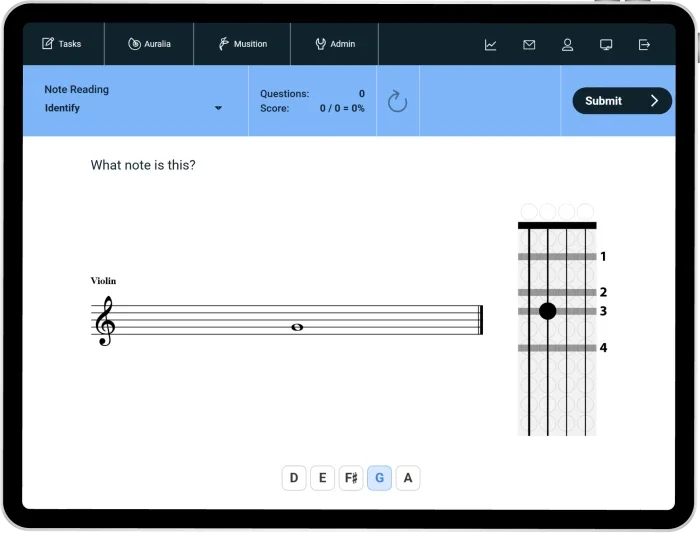
Coming Soon: New Beginner Orchestra Course from Rising Software
January is filled with music educator conferences around the country and the world. I’ve spent nearly 30 years presenting sessions at these events and I’ve noticed something. Although string programs are a HUGE part of American music eduation, they are often the smallest part of a conference. They also often feel left out of dedicated music technology solutions. At MusicFirst we’ve always tried to provide the best tools for ALL aspects of a music program - including strings. The recent launch of the Beginner Orchestra Curriculum in Auralia & Musition is a perfect resource for beginning string players. Rising Software, a part of MusicFirst, has once again shown what it means to listen closely to the needs of music programs and respond with heart, insight, and genuine support for musical growth.

Finding the Balance
There is a moment every music teacher knows well. It’s something that I personally experience quite often. You discover a new piece of technology, a shiny new app or tool, and for a brief moment it feels like it might be the answer to everything. Engagement. Assessment. Differentiation. Grading. And then reality sets in. Some tools stick. Some do not. Some genuinely improve teaching and learning. Others quietly disappear after a semester or two. That tension is not a failure of technology. It is a reminder of what our job actually is. Technology in the music classroom should never be the point. It should always be the support.

Resource: Ryan Leach Teaches Composition
As music teachers, we are often encouraged to get our students to compose music using a variety of tools: notation tools such as Flat for Education or Noteflight and digital audio workstations like Soundtrap and YuStudio. The problem is that many music educators have either never composed music themselves OR were never taught effective pedagogy for teaching composition. It’s very similar to improvisation - if you’ve never done it yourself, it’s a little tricky to teach others. I have trained thousands of teachers how to get started with composition in their classrooms, and one of the first things I discuss is coming up with prompts to get students inspired. A picture, a poem, a current event, etc. II recently came across Ryan Leach’s YouTube channel and found one really great video titled “12 Composition Exercises to Get Inspired, Beat Writer’s Block, & Write More Music.” It’s a wonderful overview of ways to get started with composing music - especially if you have writer’s block. In the same way that we encourage students to listen deeply and think critically, Leach gives practical, immediate exercises that push young composers to start composing right away, wit a variety of helpful suggestions on how to get inspired.
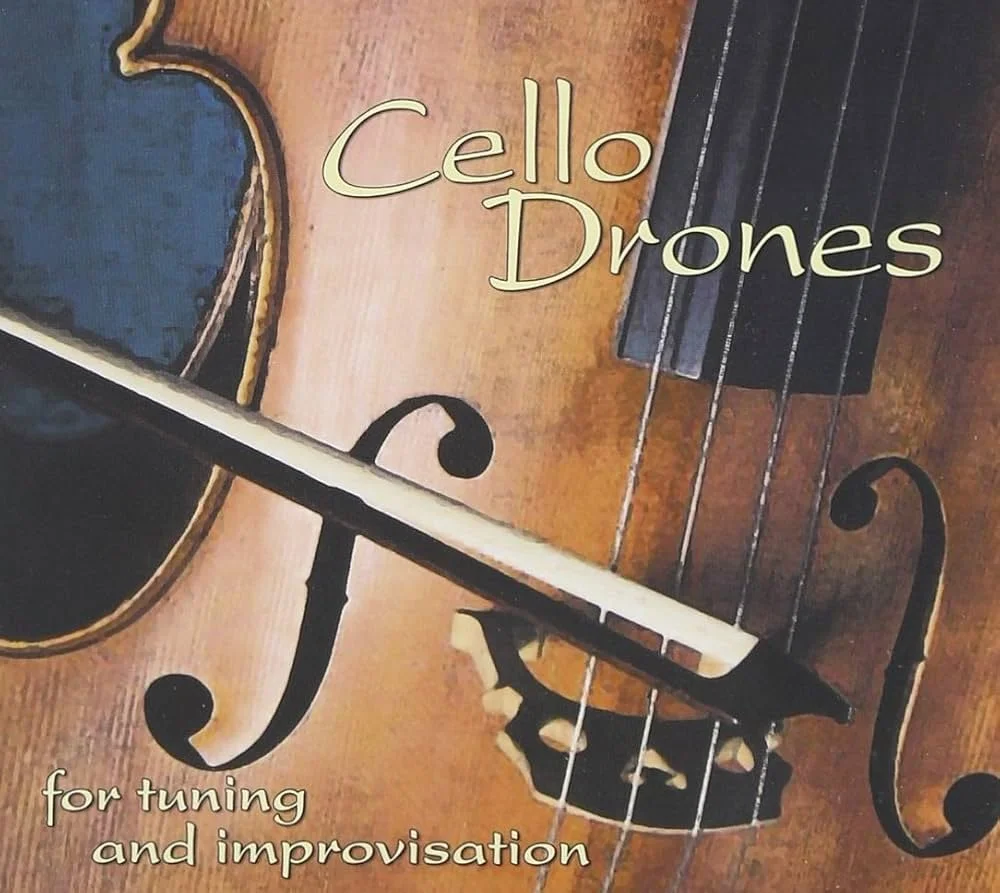
Resource: Cello Drones
Sometimes the best tools for music educators really are the simplest ones. Last night, while interviewing Jamin Hoffman, a brilliant music educator from Wisconsin, we were talking about the ways he uses technology with his high school string students. While Jamin use of many of the tools available in the MusicFirst Performance Bundle, what really stopped me in my tracks was a resource he mentioned almost in passing: Cello Drones. If you’re not already familiar with it, Cello Drones is about as stripped-down as a teaching tool can get. It’s a free YouTube resource consisting of a cello sustaining a single pitch for six minutes. No visuals. No interactivity. No flashy interface. Just a beautifully centered drone played by a cello. Jamin uses these videos to help his students tune themselves while listening to the drone, and the more I thought about it, the more I realized how powerful this approach is—not just for string players, but for developing musicianship across the board. Teaching students how to tune to a drone is one of those skills that pays dividends far beyond the tuning process itself. And the best part? All you need is a way to hook up the audio from your computer (or phone) to room speakers so that your students can hear it - no need to project the video at all. There’s even an album on Spotify that your students can use when they’re practicing!

What Music Teachers Wish Policymakers Actually Understood
If you want to understand the health of a music program at any school, don’t t start with the concert. Start with the rehearsal schedule. Time is the foundation of everything in music education. Rehearsal time is not a convenience; it is the primary instructional resource. Musical literacy, ensemble cohesion, individual growth, and performance readiness all depend on consistent, uninterrupted learning experiences. Yet music classes are frequently the first to lose minutes to testing schedules, assemblies, rotating block calendars, and other disruptions that appear reasonable in isolation but are devastating in accumulation. It used to happen to me all the time when I taught in the New Jersey Public Schools. No other programs - at least at my school - had the same thing happen to them. God forbid if a student missed phys ed! Music learning is cumulative and physical. Skills develop through repetition, listening, reflection, and shared experience. When administrators mess with our schedules it undermines that process in ways that are not immediately visible but are deeply consequential. But it’s “only music”, right?

The School of Rock Method Books: Helping You Build a Modern Band Program
One of the biggest challenges in launching a Modern Band program is not student interest. It is structure. It might also be the fact that most music educators were either never trained on how to actually teach a modern band, let alone actually play in one while they were in school. Like any formal program, teachers rely on materials that work during the school day as well as help students learn how to play their instruments, and these materials become even more important if the teacher doesn’t have experience playing those instruments themselves. When I taught an after school modern band program in the last year of my teaching, I simply didn’t have any materials for my students. I relied solely on the way that I learned how to play rock music - peer to peer mentoring, listening to a song over and over, and slowly but surely rehearsing with my friends in an unstructured environment - usually in a basement or a garage. When we created the Modern Band Bundle at MusicFirst, I wanted to find a valued partner and trusted print resource to help students (and their teachers) learn how to play guitar, bass, keys, drums and vocals in a structured way - but honoring the modern band philosophy. That’s why we partnered with School of Rock to bring the School of Rock Method books into PracticeFirst powered by MatchMySound, alongside the MusicFirst Classroom, and the numerous chord charts from the MusicWill Jam Zone provides a practical system that addresses all of those needs without requiring teachers to build everything from scratch.
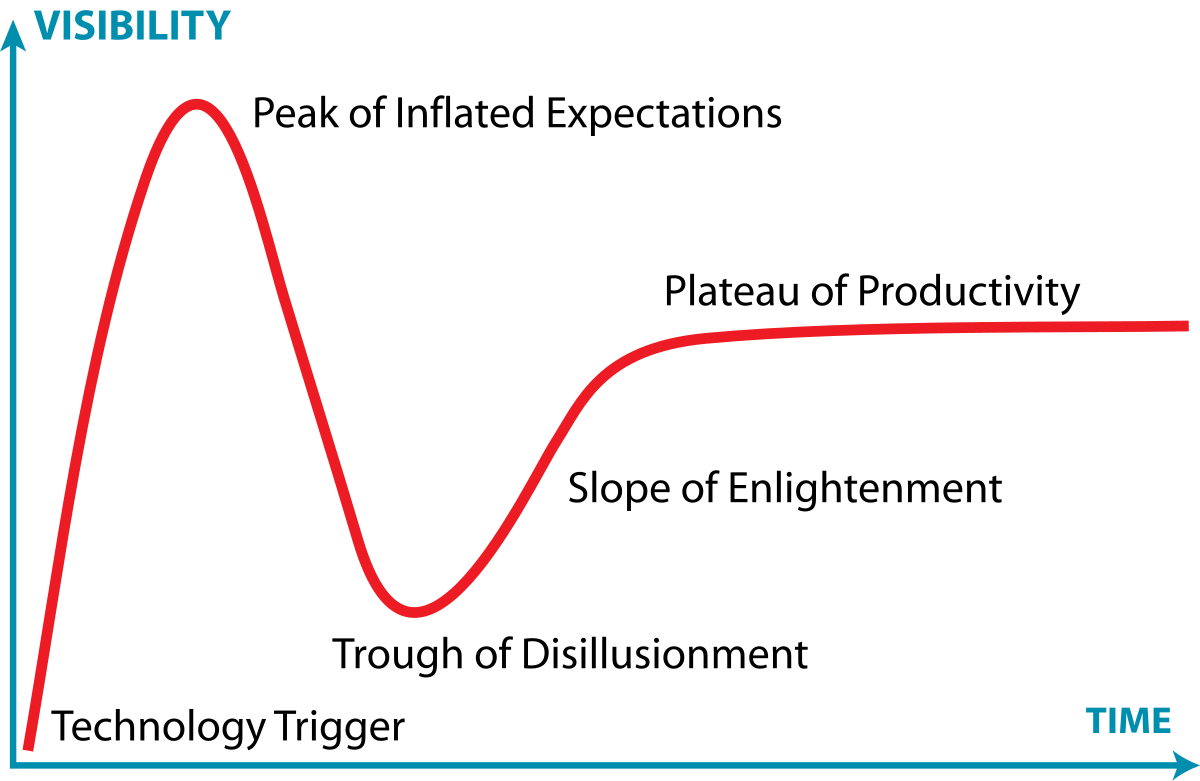
From Inflated Expectations to Informed Practice: AI’s Next Chapter in Education
I was recently asked at a family gathering over the holidays about the true potential of AI in education and whether or not its been overhyped. I’ve read a LOT about this exact topic, and I’m starting to develop a clearer idea of where this is all heading. Here’s my perspective at the start of 2026: it is finally getting easier to say the quiet part out loud about AI in schools. The technology is real, the potential is real, and the marketing has been wildly optimistic, but if you want a framework that explains why so many educators feel both energized and underwhelmed at the same time, the Gartner Hype Cycle is a helpful lens. Not because it predicts the future with precision, but because it describes a pattern we have lived through repeatedly with education technology. A new technology appears, expectations soar, reality intrudes, and then, if we are patient and thoughtful, the technology settles into something genuinely useful.

Happy Public Domain Day 2026!
Every January 1st, we get a little cultural holiday that does not involve confetti or gym memberships. It is called Public Domain Day. On January 1, 2026, the United States public domain takes a meaningful step forward as works published in 1930 become free for all of us to copy, share, perform, arrange, remix, adapt, and reimagine. For music educators, there is an additional reason to pay attention. Sound recordings first published in 1925 also enter the public domain this year. The reason that I always mention this at the beginning of each year is that many of the projects that we do with our students as well as the music we perform with them is directly impacted by whether or not it is in the public domain. I’ve always been very interested in copyright law, specifically with what you can and can’t do with copyright protected content, so when things enter the public domain, I feel the need to highlight the new batch of “stuff” that you can now use with your students.

Lesson Plan: New Year, New Sounds
The first few days after the holiday break always feel a little different. Students come back older, louder, and full of stories, and everyone—teachers included—is trying to reset their rhythm. Rather than jumping straight into scales, worksheets, or procedures, this lesson starts by asking students to think about the idea of a fresh start and how music can represent change. Using the Creativity Solution from MusicFirst, you can use this lesson plan that Ive written about resolutions to get the new year off to a great start.

Resource: The Well-Tempered Synth
I recently came across a YouTube channel called The Well-Tempered Synth, and I immediately went down a DEEP rabbit hole - watching dozens of videos before coming up for air. The channel features well-known classical works by composers like Bach, Chopin, and Shostakovich, but instead of being played by a piano or orchestra, the music is performed using synthesizers and paired with simple, clear visualizations. Hearing and seeing familiar pieces presented this way is both engaging and surprisingly hypnotic. It’s also fascinating to see the shapes of the melodies, counter melodies and bass lines interacting. It’s a different way to experience music students may already know, and it naturally encourages them to pay closer attention to what’s happening in the music. I personally think you should bookmark this channel right now and look for ways to incorporate it into your teaching. Here’s an example that features my all-time favorite Invention by J.S. Bach:

Resource: UkeBuddy.com
I’m always on the lookout for great online tools that help music educators teach music. I recently came across one of these resources: UkeBuddy. The website is a set of simple but quietly powerful tools that can be woven into everyday instruction and student practice. UkeBuddy lives on the web as a collection of interactive pages built around the ukulele, from chord charts to tuners and beyond, and each of these pieces can support learning in meaningful ways for novices and more advanced players alike. The website offers a ukulele chord finder that lets students choose a key and chord type and see the shape laid out on a fretboard diagram. Students often learn a handful of chords by rote but struggle to understand how those chords relate to other keys or chord families. By experimenting with the chord finder they can visualize the structure of major and minor chords as well as sevenths and extensions without having to flip through a printed chart.

MusicFirst. Excellent Teaching Second. Technology Third.
Back in 2012 I was given a once in a lifetime opportunity to start my own company in the music education space. I spoke with dozens of my colleagues and fellow music educators to find out whether my ideas for what I wanted to build were beneficial to teachers and students, as well as needed. Find the pain points and solve the problems with integrating technology into any music classroom. Naming the company was a very important step, and when a colleague said “How about calling it MusicFirst?” - I instantly knew that was the best name possible - mostly because it encapsulated my entire philosophy of technology in music education: Music is the most important thing, excellent teaching is next, and technology is in a distant third position. The technology is there to simply support your efforts to become the best possible teacher of the most important subject in school. Over the past 14 years, I’ve told the story of why we picked the name MusicFirst, but I recently heard that when some people first hear the name MusicFirst, they assume that we are a technology company that happens to work in music education. That assumption misses the point entirely. MusicFirst was built by music educators who know what it feels like to stand in front of students every day and try to help them become better musicians. Everything else comes second.

5 Ways to Use Moises in the Music Classroom
Last night I presented a webinar on behalf of MusicFirst titled 5 Ways to Use Moises in the Music Classroom. It was my first time using Streamyard - so much fun! Anyway, in this 40 minute video, I cover the various functionalities of Moises, including stem separation, stem generation, key detection, lyric transcription, chord detection, tempo control, smart metronome, lyric writer, and mastering tools. I then go over 5 pedagogical ideas for incorporating this tool into a variety of teaching scenarios. After that, I go over the amazing pricing that we are offering Moises for, as an integrated software tool inside of the MusicFirst Classroom. If you would like to get a free 30-day demo of this powerful tool, just fill out this form and we’ll get you set up right away!

Listen To This Now: Jack Stamp on Why Music Matters
Dr. Jack Stamp has long been regarded as one of the most influential American wind band composers and conductors of the past half-century. Known for works such as Gavorkna Fanfare, Pastime, and Psalm 42, his catalog has become foundational literature for ensembles around the world. Beyond his compositional output, Stamp has served as a conductor, clinician, university professor, recording artist, and passionate advocate for music education. His rehearsal language, humor, and deeply human approach to artistry have shaped generations of teachers and students. Above all, he is a musician who speaks with both conviction and compassion about why this work matters. Personally, I think his videos are must-see TV for any ensemble director and/or music educator. A dear friend of mine, Patrick J. Burns, recommended that I watch (really listen) to a talk that Jack gave a number of years ago, and I was recently reminded of it. I think of it as one of the most influential and inspiring 6 minutes that any music educator can listen to.

5 Ways to Use Moises in Your Music Classroom Webinar
Join me for the rescheduled webinar on how to use Moises in your music classroom. It’s tomorrow night (Wednesday, December 10th) right at 8pm ET. As I’ve posted on this blog in the past, Moises is now available inside the MusicFirst Classroom. In this free, interactive session, you’ll learn classroom-ready ways to use Moises to elevate how your students practice, analyze, and create music. Whether you teach ensembles, general music, modern band, or music technology, this webinar will show you how Moises can become an essential part of your instructional toolkit. Click on THIS LINK to reserve your free spot. You’ll receive a confirmation email immediately, plus reminders leading up to the event. I hope to see you all online tomorrow night!

Creating Your Concert Program with Canva
Let’s be honest—designing concert programs is one of those jobs we never quite plan or even train for, but always ends up on our plate - usually a day or two before the concert. I know that I would almost always save this task for the last minute - and that’s not the best use of time the last few days before the concert. Between rehearsals, making sure the stage is set up correctly (and not cleared the day before the concert by an unsuspecting custodian), and handling last minute crises like kids who lost their music, a student tells you they can’t make it even though they have a solo, etc., who has time to wrestle with clunky Word templates? Enter Canva—a free, easy-to-use design tool that helps you create polished, professional-looking concert programs without needing a degree in graphic design. Whether you’re putting together a winter concert, spring musical, or talent showcase, Canva makes the process not just manageable, but actually fun. The following is a guide to creating programs with the free version of Canva.
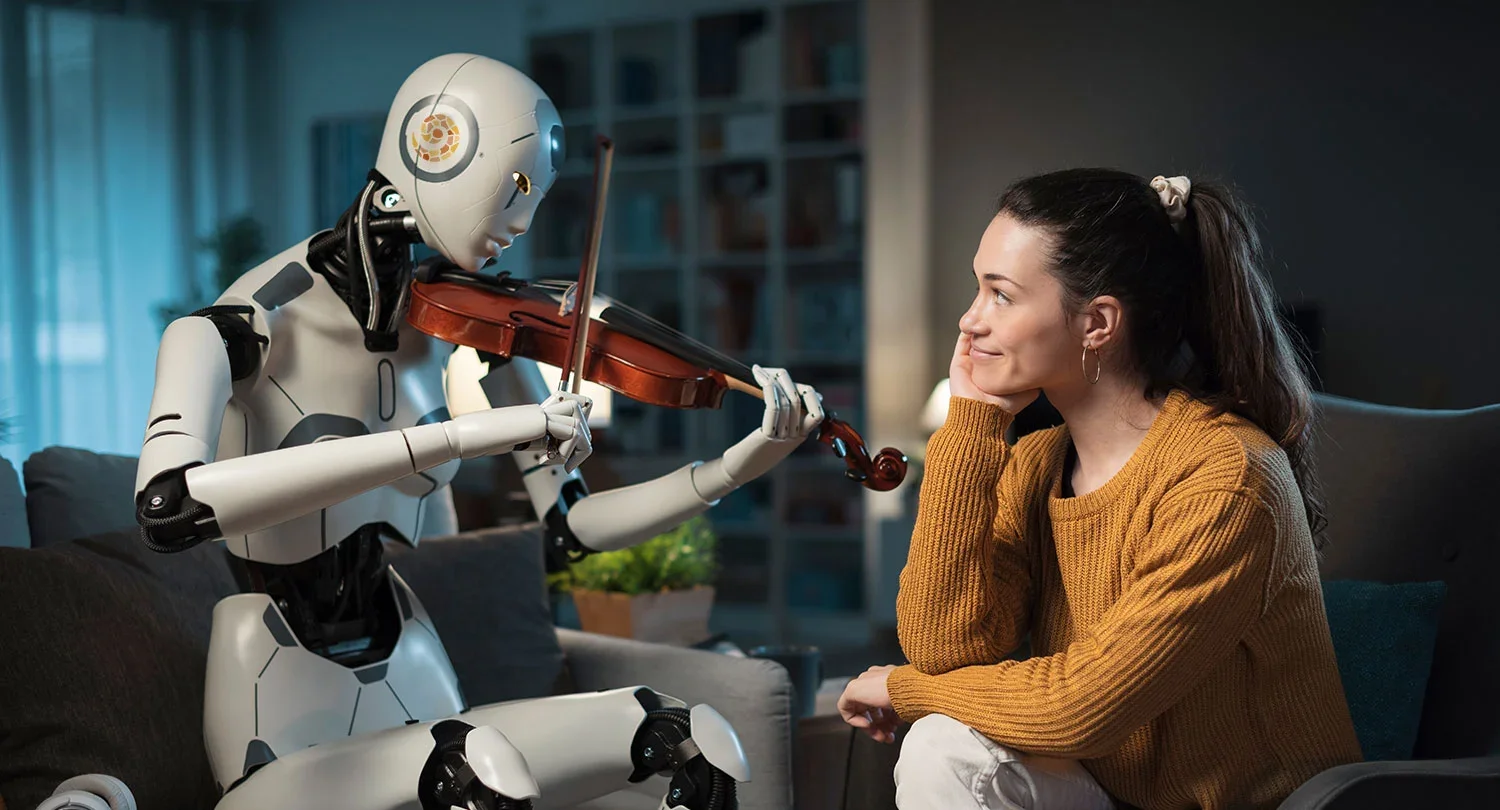
Is Music Education In Danger in the Age of AI? Absolutely Not.
This past year has been filled with news surrounding AI - simultaneously both exciting and scary. I’ve had countless conversations with friends and colleagues about the potential impact on society and our future - and rarely do those conversations sound optimistic. They usually revolve around people losing their jobs, music being “dumbed down”, the danger of losing of our ability to be creative, and many more not-so-nice visions of that future. I’ve been thinking non-stop about this subject since I first sat down with ChatGPT three years ago. I’ve realized in that time that we’ve been here before - not with generative AI - but with technology in general. Every time a new technology breaks through, someone predicts the end of something we value. Radio was supposed to kill live performance. Synthesizers were supposed to eliminate orchestras. Television and the internet were supposed to reduce the need for teachers. And now, AI is supposedly threatening education. I’ve heard music teachers (mostly private lesson teachers) talk about being replaced by robots or software that can teach students with unlimited patience and knowledge. In my opinion, the narrative is dramatic but completely backwards. Far from diminishing the importance of education, AI makes it more essential. Music strengthens the exact human skills that students will need most in the future: creativity, collaboration, adaptability, empathy, and the ability to make meaning from complexity. These aren’t just “nice-to-have” attributes, they’re the traits employers consistently name as the most valuable in an evolving, AI-saturated workforce. And more importantly, they are the qualities that make us distinctly human.

Why Every Music Educator Should Own a USB Microphone
I’m sitting here on a rainy Sunday in New York, watching my NY Jets struggle against the Atlanta Falcons, so I thought I would write a blog post about one of the most essential pieces of gear that I personally every music educator should have as part of their tech setup: a USB microphone. I know it may not sound as exciting as the latest AI-powered app or notation tool—but trust me, none of those tools reach their full potential unless the audio going into them is clean, clear, and musical. And that’s exactly what a good USB mic gives you. As music educators, we’re constantly recording: ourselves, our students, our ensembles, warm-ups, assessments, reference tracks, virtual lessons, interviews, even our own professional development sessions. We communicate musically every day, and relying on the mic in a laptop or phone is like trying to teach clarinet tone through a kazoo—it technically works, but not really that well. I record all of my podcast episodes over Zoom, and I guarantee if you’ve listened to a bunch of episodes, you can easily tell when someone used a USB microphone to record their voice, and when they didn’t.