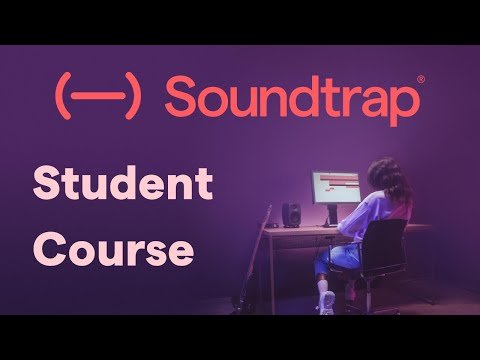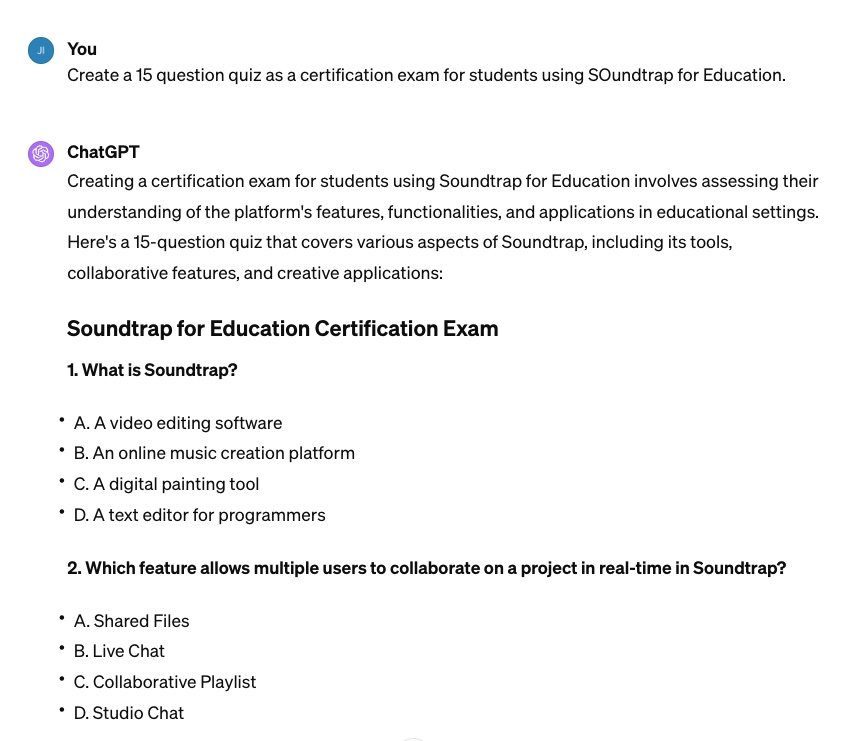Resource: Soundtrap Student Course
If you use Soundtrap for Education with your students, there is an AMAZING resource that was created by the folks at Soundtrap called the Soundtrap Student Course. This collection of 23 engaging videos will get your students up to speed on every aspect of this incredible online digital audio workstation. You might also enjoy it yourself - especially if you are new to the software. That said, there is a Soundtrap for Education Certified Educator Course that consists of 76 videos that you can get certified from upon successfully passing the test at the end of the series. You can use this series of videos as a self-paced, learner led exploration, or you can incorporate it into your teaching. However you are using Soundtrap for Education with your students, this course is MUST SEE TV.
The Student Course is broken up into 4 main categories: Outside the Studio (which is basically how to login, complete assignments, etc.), Universal Skills (basic navigation and functionality of the Soundtrap Studio), Podcasting (how to create and distribute), and Music (how to create music with Soundtrap). The videos are all short, which is great for students IMHO. It means that the videos are highly targeted to a specific skill(s) and then the students try it out immediately after viewing. Here are a couple of great examples of the videos contained in the Student Course:
Outside the Studio
How to Set Up Student Accounts
Universal Skills
How to Navigate the Studio: A Beginner’s Tour
Podcasting
Introduction to Podcasting with Soundtrap or Education
Music
Getting Started with the Beatmaker
As you can see, these are all shirt and sweet. No fluff. Just show the skill and apply it. I think that these videos will inspire students and get them up and running quickly. One HUGE benefit to having your students complete this course on their own is that it will likely answer 99% of the questions that they would normally ask if they didn’t go through the course.
There is a suggested quiz for students included on the resource page that can be administered at the end of the course OR you can use something like ChatGPT to create a quiz for you. Here is a quiz that I created in ChatGPT.
I hope that you can use this amazing resource wtih your students!