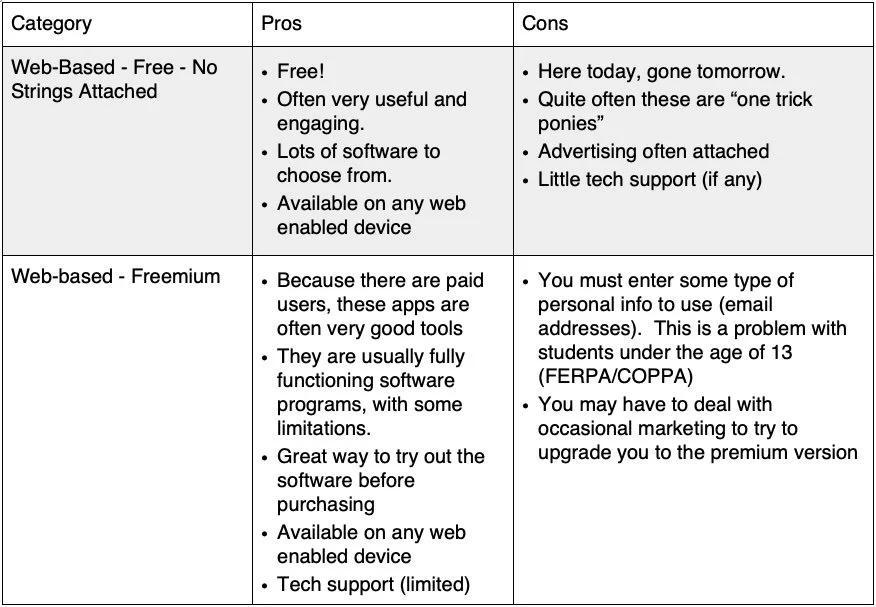To Free Or Not To Free: The Pros and Cons of Using Free and Low-Cost Software with your Students
Everyone likes free. Myself included. But as I was told by my parents numerous times in my childhood: “Nothing in life is free.” In my opinion, nowhere is this idea more relevant than the software industry - both music-oriented and non-music apps. The widespread adoption of free software started around the same time as beginning the smart phone and tablet era. Certainly there was “freeware” and “shareware” before then for desktop computer users, but they were largely targeted toward “computer geeks” and kids. When Steve Jobs walked out on stage and showed the iPad, complete with a dizzying array of apps, a shockwave was heard around the entire software industry: people now had access to free, high quality “apps”, and with that came a mentality that software should be free. To demonstrate this point, ask yourself the following questions: How often have you actually “paid” for an app on your iPhone or Android phone? Are you more likely to download an app if its free? Would you consider purchasing an app if it was $4.99? Do you consider $4.99 a high priced app? For me, the answers to these questions are as follows: rarely, yes, probably not, and yes. How about you? I’ll bet your answers are similar to mine. Here’s a funny thing, though. I have absolutely no problem walking into a nice coffee shop and spending $5 on a large venti-half-caff-skinny-mocha-latté. Even though the drink is over-priced and gone in less than 10 minutes, I don’t give it a second thought. An app for $4.99? It had better slice bread, do the laundry, and change my life!
Specific to the music software industry, I remember showing my graduate students the beloved software Music Ace - perhaps one of the most successful software titles ever in music education. After showing them the interface and features, I asked them how much they thought it cost. Their answers were not surprising. Most thought that it probably cost around $10 or less. Some said it should be free. When I told them the actual retail price (a little over $100 per CD-ROM), they were stunned. Only ten years ago it was the norm to pay hundreds if not thousands of dollars for software for your music classroom. Today, that is simply not the case - unless you are running a high-end music technology lab. The vast amount of free and low-cost software available to teachers is incredible. The paradigm has shifted. The value of software in the minds of many music educators has evaporated from a cost perspective, but the pedagogical value remains.
So what does free and low-cost actually mean? Let’s start by breaking them into two broad categories and three sub-categories. Broad categories: Web-based Software and Locally Installed Software. Sub-Categories: Free - No Strings Attached, Freemium, and Low-Cost (under $50).
Web-based Software: any web browser-based applications.
Locally Installed Software: any software applications that need to be installed on a hard drive of a computer to function.
Free - No Strings Attached: applications that do not require ANY personal information from the user in order to be used (email address, name, username, etc.)
Freemium: any application that has a “premium” version where the free version has limited functionality (saving audio, number of files, locked down features, etc.) that also requires users to create accounts that ask for personal information (email address, name, username, etc.). In the Freemium model, the manufacturer frequently tries to get users to upgrade to the premium version.
Low-Cost: applications that require users to purchase accounts to be able to use them. These applications rarely have a free account option, though they may offer limited demo accounts.
There are obvious pros and cons to all of these categories of software, and of course, there are some applications that use hybrid models (web-based and locally installed versions of the software), and teachers should be well informed of these before adopting any software for use with their students. Here is a quick overview of the pros and cons of each, with examples of software that fits each category.
As you can see there there are a LOT of factors to consider when deciding what type of resources you should use in your classroom. I have heard MANY teachers complain about using a free web resource and having students lose their work. This is beyond frustrating, and it should be a serious consideration when deciding what tools to use and not use with your students. The other main concern is student privacy. If a student has to sign up for something with an email address - especially a free tool - you can bet that their email address will be used for marketing purposes and more. I have heard horror stories about students signing up for the free account for Soundtrap and then receiving unwanted emails. That is NOT the fault of Soundtrap - they clearly state that free accounts are not meant to be used in schools. When you purchase an EDU account for any of these tools, you can rest assured that student privacy is secure.
Bottom line: if you are going to teach with a resource, make sure that you are accessing the tool correctly. MusicFirst is the perfect partner to help guide you through this whole aspect of educational technology. The benefit of using free and low-cost software with your students is that the investment is small and the rewards can be great.