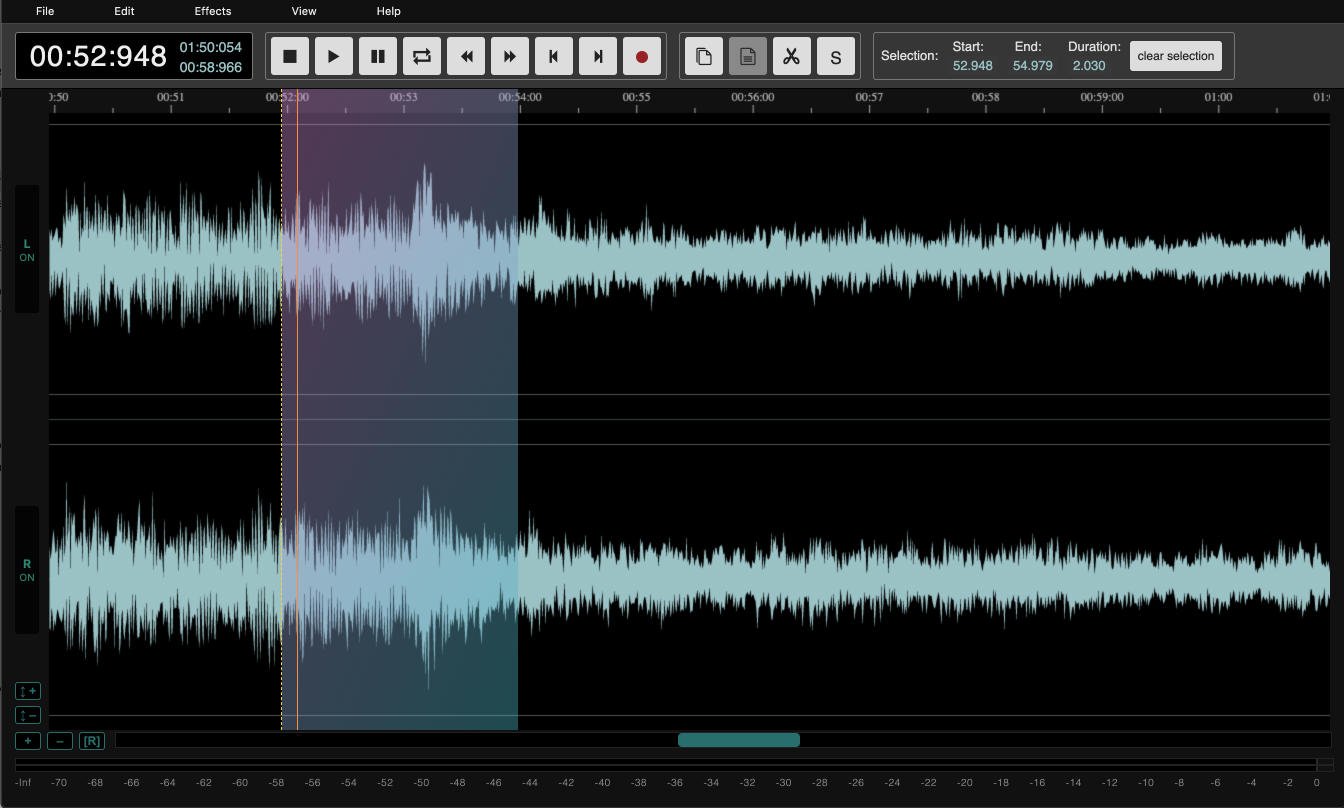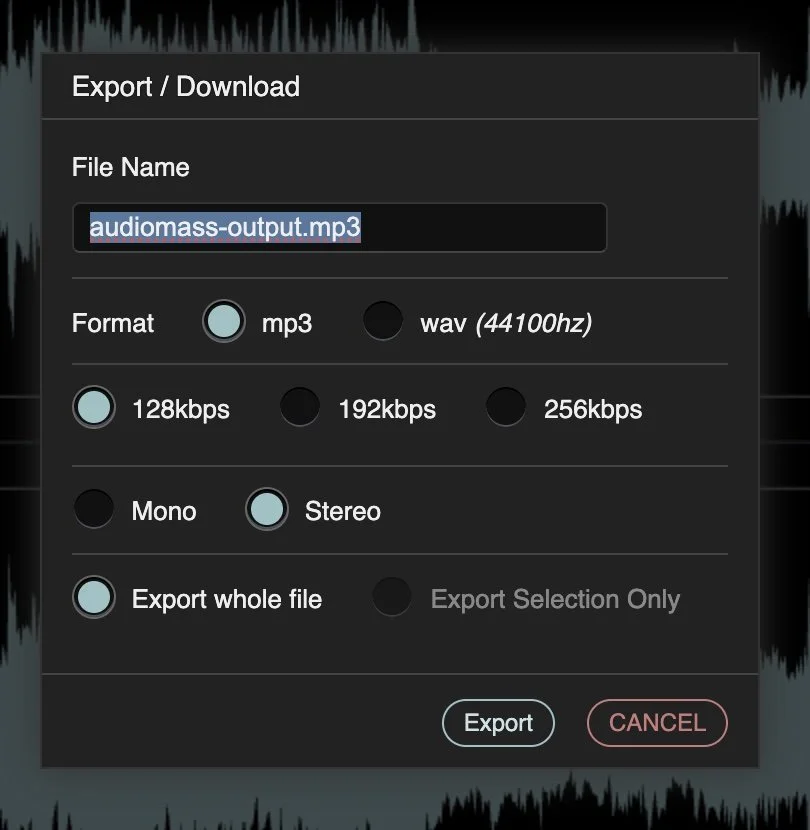Tool: AudioMass
In preparation for my music tech class at Montclair State University, I was researching tools for audio editing. Specifically, I was looking for other options than Audacity (which is an amazing, locally installed application), and even more specifically, FREE online options. After some searching, I found an amazing option called AudioMass. I absolutely LOVE this one, and I can’t believe it took me this long to find it. If you are looking for a powerful audio editing tool from Chromebooks (or any device), THIS IS IT! Here is a closer look at its features.
AudioMass is an open-source web based audio and waveform editing tool. It allows you to record, or use existing audio tracks, and edit them by cutting, trimming or applying a wide variety of effects, including fades, compression, lots of EQ options, and more. These effects can be applied to the entire track or to specific sections using the simple editing tools that are available. This is an extremely impressive, slick interface and runs 100% in the browser.
To start using AudioMass, all you need to do is drag and drop an existing audio file into the interface, or you can try the included sample if you don’t have one on hand. Once the file is loaded and you can view the waveform, zoom in, pan around, or select a region. To record audio, simply press the Record button. You can use any audio input, including whatever audio interface you might have connected to your computer.
The ONLY downside to this program, at least as far as I can tell, is that you can only edit one audio track at a time. I don’t see any way to have multiple tracks of audio at the same time. If you try to import a second audio file, AudioMass asks you whether you want to “append” the existing track by adding the file to it OR replacing it with the new audio file. Not a deal breaker by any means, but it makes it a little clunky if you are trying to create a mashup or something similar.
Export options include MP3 and WAV files, and a variety of other options - VERY handy.
AudioMass is the PERFECT alternative to Audacity if you are interesting in teaching audio editing to your students, but only have access to Chromebooks. Enjoy!