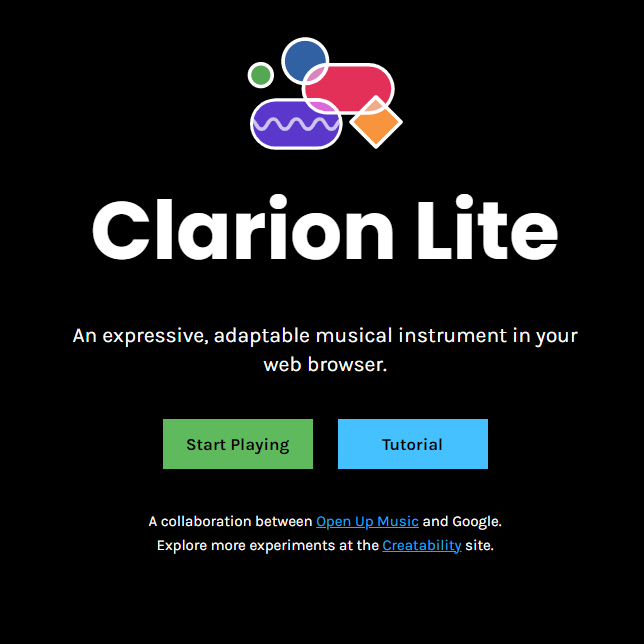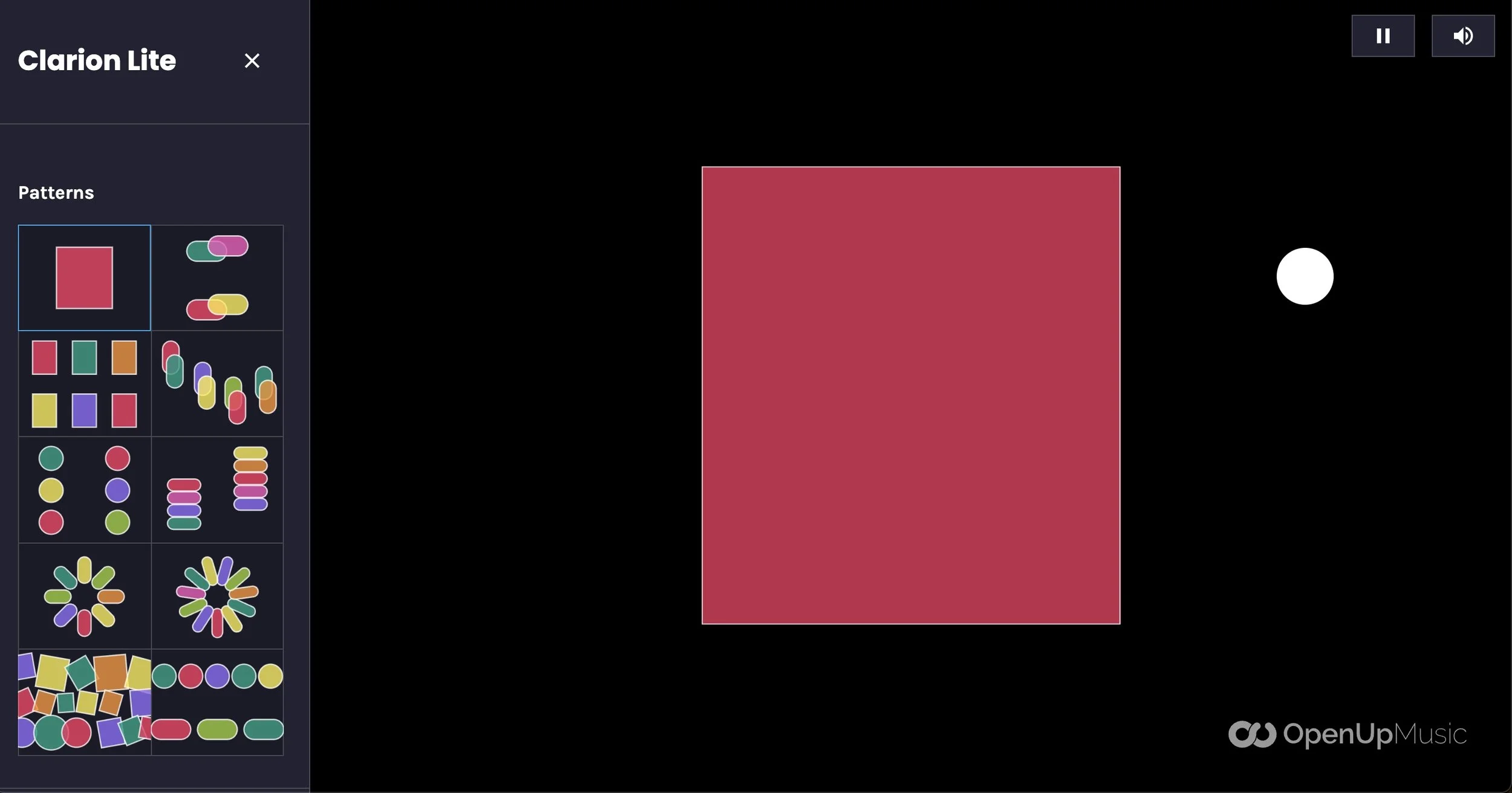Tool: Clarion Lite
As music educators, we’ve long understood that music is for everyone. But for many students with exceptionalities, traditional music-making tools can present real challenges. Whether due to physical, cognitive, or sensory disabilities, the barriers to full participation in a music classroom are very real. Thankfully, we live in a time when innovative tools are being developed to help tear down those barriers. One of the most exciting I’ve come across recently is Clarion Lite, a project from Google’s Creatability team, in partnership with Open Up Music. If you haven’t tried it yet, it’s time to check it out.
Clarion Lite is a FREE web-based musical instrument that turns your device (laptop, tablet, phone) into an expressive musical controller. What makes it different that other tools is that it was designed specifically for accessibility. It works with multiple input methods—including eye-tracking, switch devices, head tracking, and simple mouse or touch gestures—so that people with limited mobility or fine motor skills can still play music. This isn’t just a game. It’s a well designed, expressive tool that opens the door to music-making for students who may have been excluded from traditional instrumental work. Most of the instruments and materials we use in our classrooms assume a certain level of physical ability. Whether it's holding a recorder, pressing keys on a piano, or strumming a guitar, most traditional instruments require fine motor control, bilateral coordination, and stamina. Clarion Lite can change that. The instrument adjusts to the student—not vice versa. That’s a big deal, and it allows us to reimagine what full participation in music class can look like.
Here are some of the features of Clarion Lite:
Customizable note range: Choose from pentatonic scales to full chromatics—perfect for differentiated instruction.
Multiple control options: Works with mouse, touch, eye gaze, switches, and more.
Real-time performance: Students can make music live, alongside peers, using whatever input method they need.
No installation: It's browser-based, so there's nothing to install—just open and play.
Visual feedback: Notes light up and animate, offering an engaging sensory experience.
Here are two ideas on how to use Clarion Lite in your inclusive music classroom:
Adaptive Instrumental Ensemble (a la the Drake Music Project)
One of the simplest and most powerful uses of Clarion Lite is to include students with physical disabilities in performance-based ensembles. I wish I had something like this when I was teaching. I used to have my students with physical disabilities play percussion instruments in the band - with limited results. While the students loved being in the ensemble, their musical contributions were pretty thin. Using something like Clarion Lite would certainly have helped with that. Imagine a student who uses a wheelchair and has limited upper-body mobility. With Clarion Lite and an eye-tracker or switch device, they can play their part in a pentatonic soundscape performance, improvisation activity, or even a composed piece. Assign specific note sets that fit into the key of your ensemble work, and let them perform alongside peers on Orff instruments, Boomwhackers, or keyboards.
Sound Exploration and Composition Projects
Clarion Lite is a wonderful tool for accessible composition and sound exploration, especially for students who benefit from visual or sensory cues. For students with autism spectrum disorders, developmental delays, or cognitive exceptionalities, this tool provides a low-pressure, high-reward environment for exploring pitch, rhythm, and timbre. You can scaffold compositional tasks by setting parameters—like choosing only a few notes, or focusing on ascending vs. descending patterns—and have students create their own short pieces using screen recordings of their performance. Pair it with a reflective writing task, or import their performance into a DAW like Soundtrap or YuStudio for further development.
As music educators, we’re always striving to meet students where they are. Tools like Clarion Lite make it possible to go even further—empowering students with exceptionalities not just to participate, but to meaningful and fun musical experiences. This is not about lowering expectations. It’s about raising access. When we give every student the tools to express themselves musically, we fulfill the true promise of what music education can be.
Have you used Clarion Lite in your classroom? I’d love to hear how! Leave a comment below.