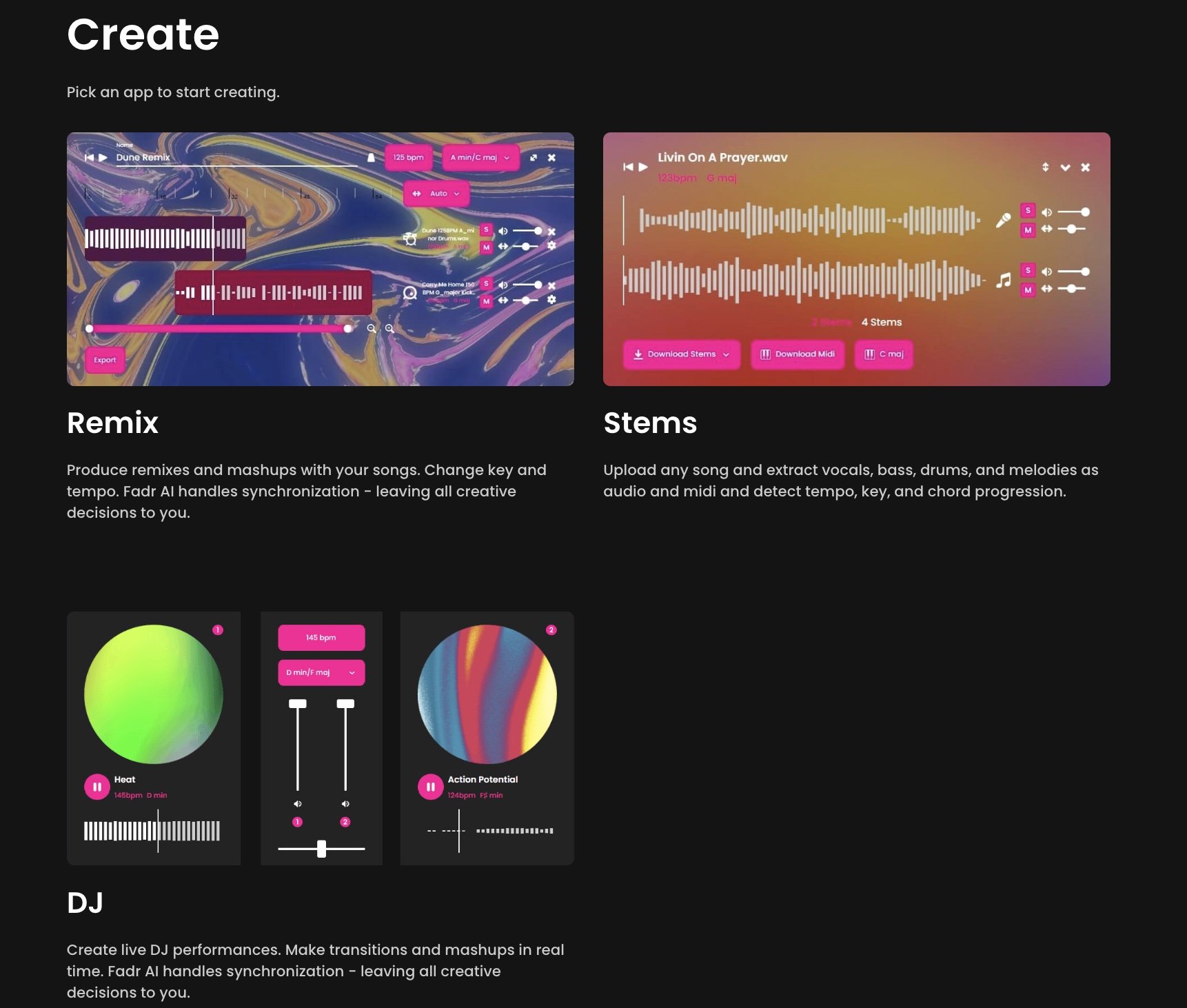AI Tool: SynthGPT
There are SO many new AI music products hitting my feed every day and it is sometimes hard to keep up. The more I dive into these tools, the more my feeds entice me. One recent product that was popping up multiple times per day is called SynthGPT - from the folks at FADR. FADR is a company that has integrated AI into a bunch of cool tools, including the ability to Remix songs, separate stems from existing songs, and a slick DJ app that allows you to take your creations and perform them live. I will take a look at those options at a later time because I was focused solely on SynthGPT which touts that it can create synth sounds based on text prompts. I was SO intrigued by the concept that I actually shelled out $10 for a one month subscription so that I could access SynthGPT. I’m glad I did.
The main AI music tools available from FADR
Once I paid my money for a one month subscription to FADR, I was permitted to download the SynthGPT VST and AU plugins. For those of you who don’t know what that means, VST stands for Virtual Studio Technology and AU stands for Audio Unit. SynthGPT is a virtual synthesizer that you can download and then use in any locally installed DAW (digital audio workstation) and any online DAWs that allow VSTs or AUs. I downloaded both the Mac version of the VST and AU. I then opened up Ableton LIVE and after fiddling around with the Plugin preferences for a few minutes, I was able to successfully access the AU version of SynthGPT in the Plugins section of the software.
Once it opened up, I was able to describe a sound that I wanted to hear and then SynthGPT created a sound that pretty much matched what I asked for within a few seconds. I then was able to use that synth sound in my track and play it using a USB MIDI keyboard controller. I will admit, this is pretty mind blowing technology. For all of those “button pushers” out there like me - constantly looking for new sounds on my synths - this opens up the doors for my creativity unlike any other hardware product or software synth that I have used. Put simply, my sonic palette is now limitless.
Because there’s no really effective way to have you sit next to me with my laptop so that I can show you how it works and hear what I create, here is an amazing tutorial video that demonstrates all of the capabilities of SynthGPT.
Pretty incredible, huh?
Basically if you use synthesizers with DAWs, SynthGPT is 100% worth the $10/monthly subscription fee (though I will admit that I cancelled my subscription after downloading the plugin). The ability to describe a sound - any way that I want it to sound - and then have something create that exact sound for me is a dream come true - a dream that I frankly never even dreamed of. I HIGHLY recommend downloading this plugin and experiment with it for yourself. I’m sure you’ll agree that SynthGPT is the ChatGPT for sound creation. Amazing.