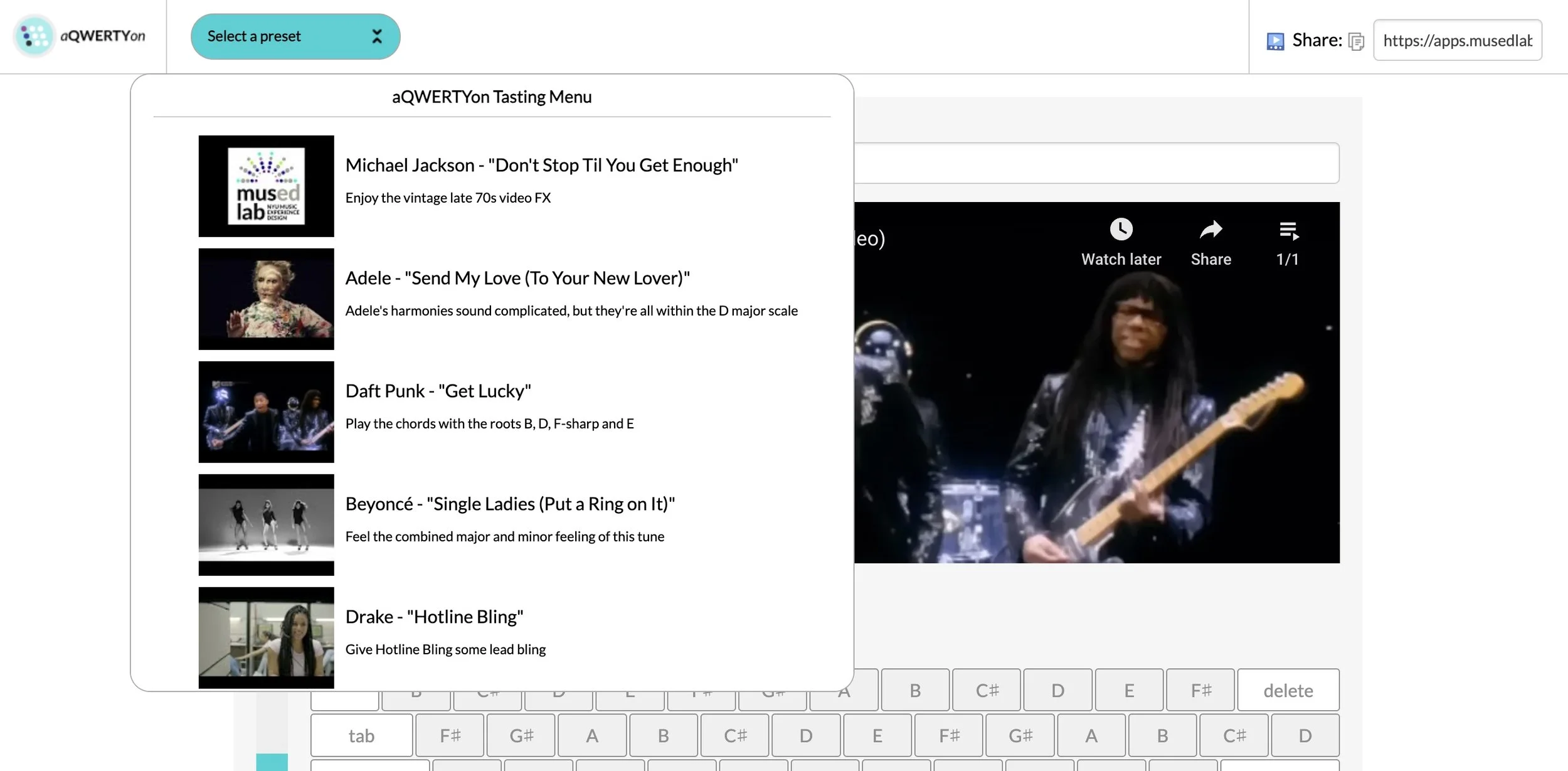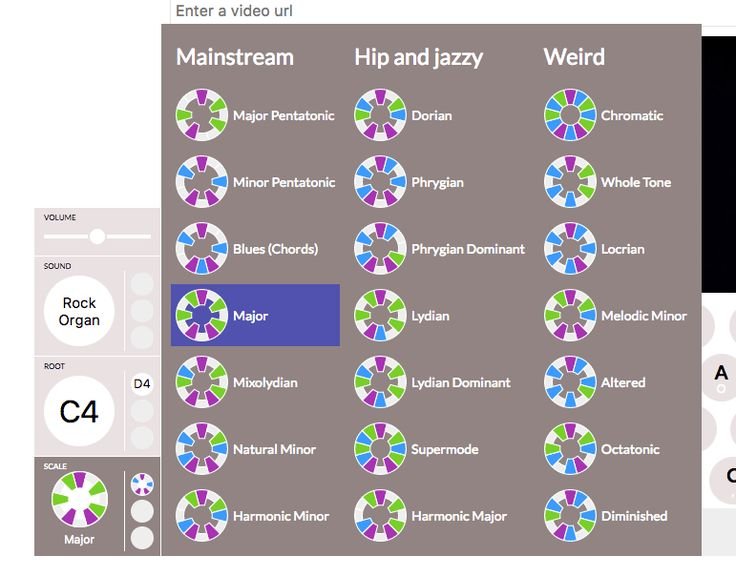Tool: aQWERTYon
I just realized that I haven’t highlighted one of the coolest FREE tools available to music educators yet - especially those who do any sort of music composition, improvisation and music theory with their students. Meet aQWERTYon - created by the folks at NYU's Music Experience Design Lab, led by Dr. Alex Ruthmann . Think of it as turning your QWERTY keys into an accordion that doesn't require you to squeeze anything or wear funny hats—unless you want to, of course. There are two main parts to aQWERTYon: the aQWERTYon MIDI keyboard that allows you to learn, play and explore music using your QWERTY keyboard to play a variety of instruments by typing, and aQWERTYon for Theory - that includes a pitch wheel visualization to help students understand how music theory works. So how does it work and how can you use it with your students?
When you visit the NYU musedlab landing page for aQWERTYon, you’ll find two main options: the actual aQWERTYon instrument, and aQWERTYon for Music Theory. Depending on what you are teaching your students, choose the best option. For example, if you are using a program like Soundtrap, Flat or Noteflight and you don’t have access to a USB MIDI keyboard, aQWERTYon is a terrific option - especially on Chromebooks. You can use the aQWERTYon to enter notes in a variety of keys and scales. It’s VERY handy in these types of teaching situations. It’s also a wonderful tool for teaching improvisation. You can choose a YouTube video of music that you would like to improvise along with from the included set of videos OR you can pull in any video from YouTube. The aQWERTYon tool will figure out the scale and key of the song and then map out the appropriate scales and chords on your keyboard so that you can't hit a wrong note if you tried. It’s designed to get you playing along with your favorite tunes or experimenting with sounds without needing to know anything about music theory or a keyboard. I love this aspect of the software.
Here is a wonderful tutorial video by my good friend, Dr. Scott Watson, that shows this improvisation aspect in more depth:
One VERY cool aspect of aQWERTYon - especially from a design aspect - are the pitch wheels that help students visual music theory concepts. Here is a great blog post by Ethan Hein that explains what these pitch wheels do and the pedagogy behind them. Based primarily on the circle of fifths and the relationship between pitches and helps you visualize the way pitches in all types of scales and modes work. As a visual learner myself, I love these pitch wheels.
I highly recommend bookmarking the aQWERTYon tools for your students so that they can use it to learn, compose, explore and improvise on their own. The aQWERTYon isn't just about making music accessible; it's about turning curiosity into creativity, one keystroke at a time. Whether you’re just dabbling or seriously composing, it's all about playing around, making noise, and maybe learning something cool along the way. For more information and use cases of aQWERTYon, visit Dr. Ethan Hein’s blog - great resources here!