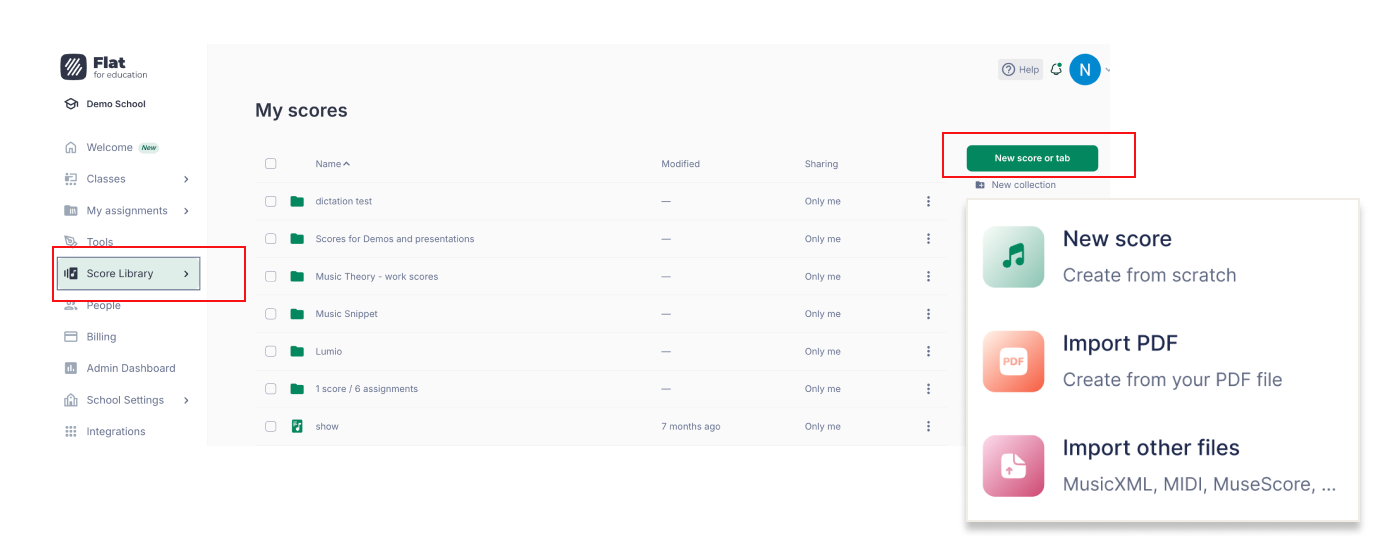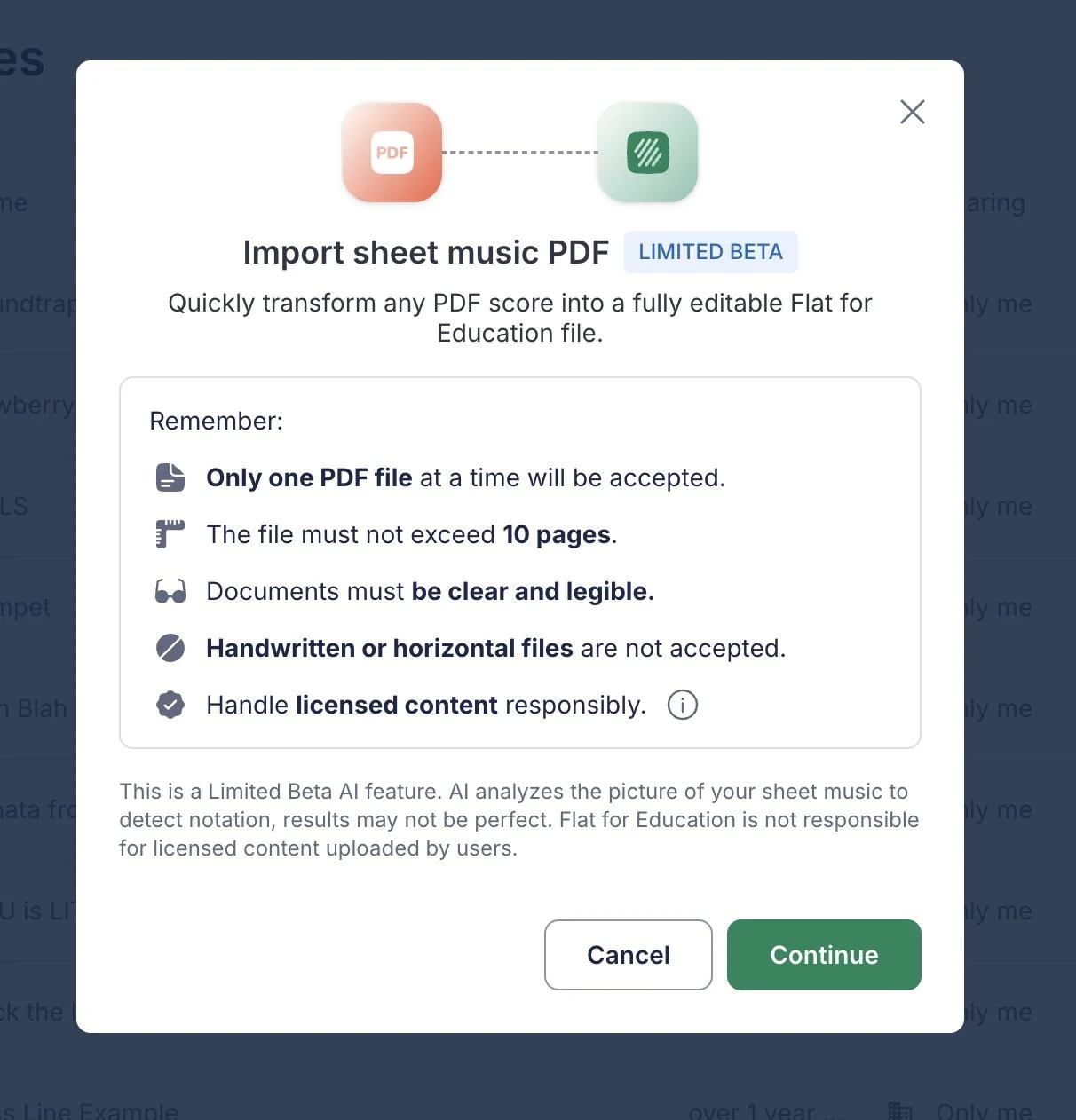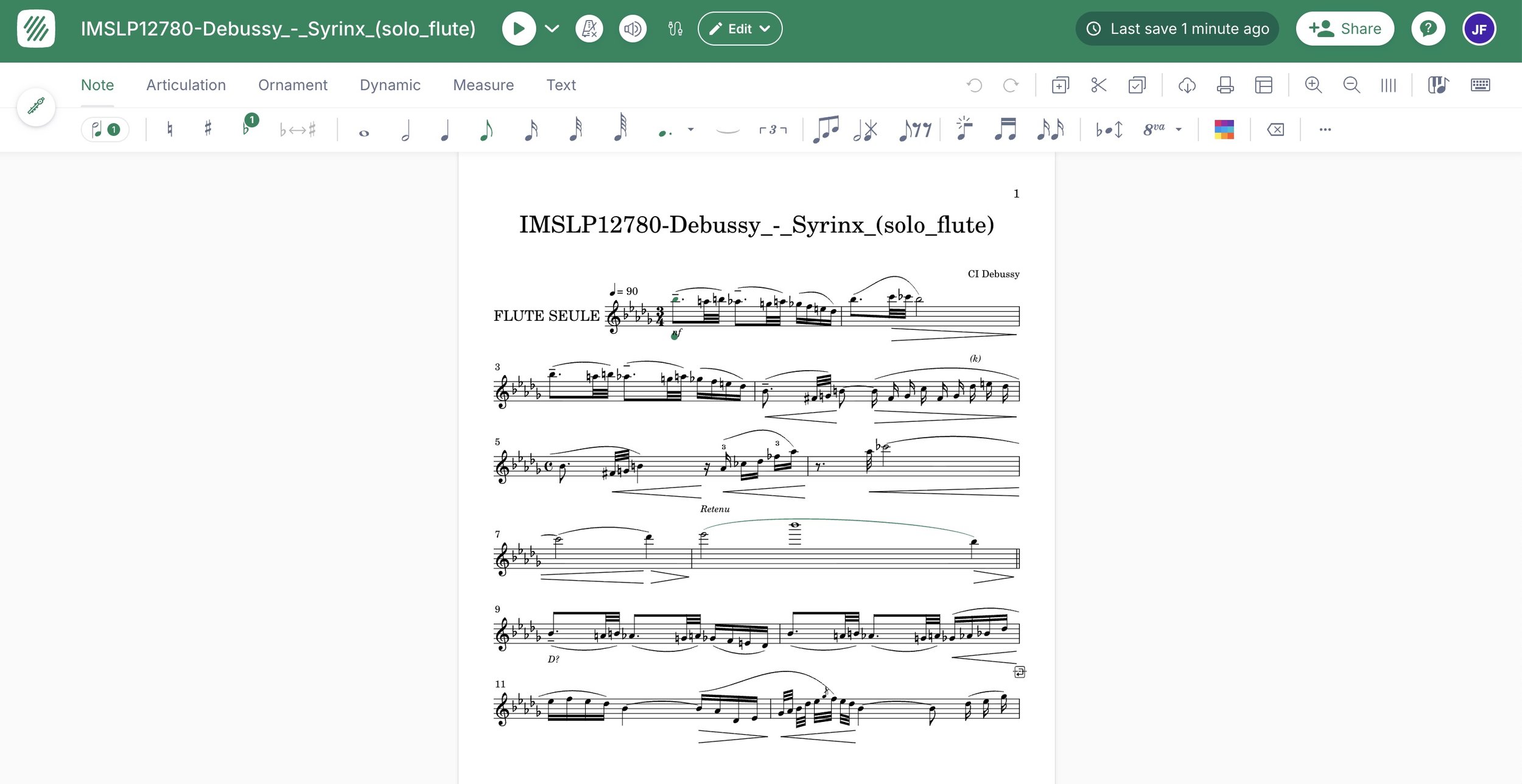Flat for Education Launches PDF to Score Feature
One of the most common requests we get at MusicFirst is a tool that converts PDF musical score to an editable notation file. PDFs are easy to find, distribute, share, and archive, but they come with a major limitation: they are fixed images. If you want to change a key, simplify rhythms, add rehearsal notes, or adapt the music for your ensemble, you either have to re-enter the score in notation software or leave it as is. The most common method of converting PDFs to editable scores has always been scanning software, and many blog posts have reviewed those in the past, including my own. I saw a very exciting post recently from one of partners, and this is a HUGE step forward for all of their users. Flat for Education has just introduced a feature that addresses this problem directly. Now, when you upload a PDF into Flat, the system will analyze it and turn it into an editable score within the platform. This means that instead of treating PDFs as static, you can work with them in the same way you would with music you’ve created in Flat from the start. Here are the 5 easy steps - directly from their recent announcement:
Go to your Score Library. This is where you manage all of your sheet music.
Click on the "New Score" button. You'll find this in the top right corner of your screen.
Click on "Import PDF." This new option will be clearly visible.
Import your PDF file. Select the file you want to convert from your computer.
Wait for it to be sent back to you as an editable score, and have fun! Our technology handles the conversion process quickly and accurately.
My staff and I have been playing with this since it launched, and it is really good. The benefits for teachers and their students is immediate. If you have a score that doesn’t sit well for a student, you can transpose it and redistribute it. If you’re working with a choir and want to isolate parts or adjust voicing, you can make the changes quickly. If you’re using public-domain music for theory or analysis, you can bring the score into Flat, annotate it, and create assignments without the extra step of re-entry. What used to take hours can now be done in minutes. This new feature also creates new opportunities for students. Instead of working with PDFs as read-only files, they can engage with the scores interactively. They can listen to their parts, slow passages down for practice, add their own markings, or even experiment with arranging. By turning PDFs into editable files, Flat makes it possible for students to learn directly from the music rather than simply reading it.
There are still limits to keep in mind. Like scanning software, the import process may not capture every detail perfectly, especially with older scans or more complex notation, and teachers will need to review scores before distributing them. And of course, copyright rules remain the same—teachers must still respect licensing when using published music. But even with these considerations, the feature significantly reduces the amount of time teachers spend preparing materials and makes it easier to give students music that is accessible and tailored to their needs.
Here’s an example of a score that I scanned in. I imported a PDF of Debussy’s Syrinx - a solo for flute. The process took about 3 minutes, and when it opened in Flat, this is what it looked like:
The result was very accurate - I couldn’t find any pitch errors - it was mostly some minor formatting that I wanted to change. Really cool.
What excites me about this feature is its practicality. Every music teacher has a collection of PDFs that could be more useful if they weren’t locked in place. With this update, those files become part of your teaching workflow. They can be adapted, assigned, and shared without having to move between different software platforms. And the best part? It’s included!! No more extra software to purchase.
Flat for Education has steadily added features that focus on real classroom needs, and the PDF-to-score tool is another example. It saves teachers time, simplifies distribution, and gives students a more interactive way to learn. In short, it turns PDFs from static documents into living scores that can grow with your teaching. If you’d like to get a FREE 30-day trial to try out this software yourself, just click HERE. Thanks to the developers at Flat!