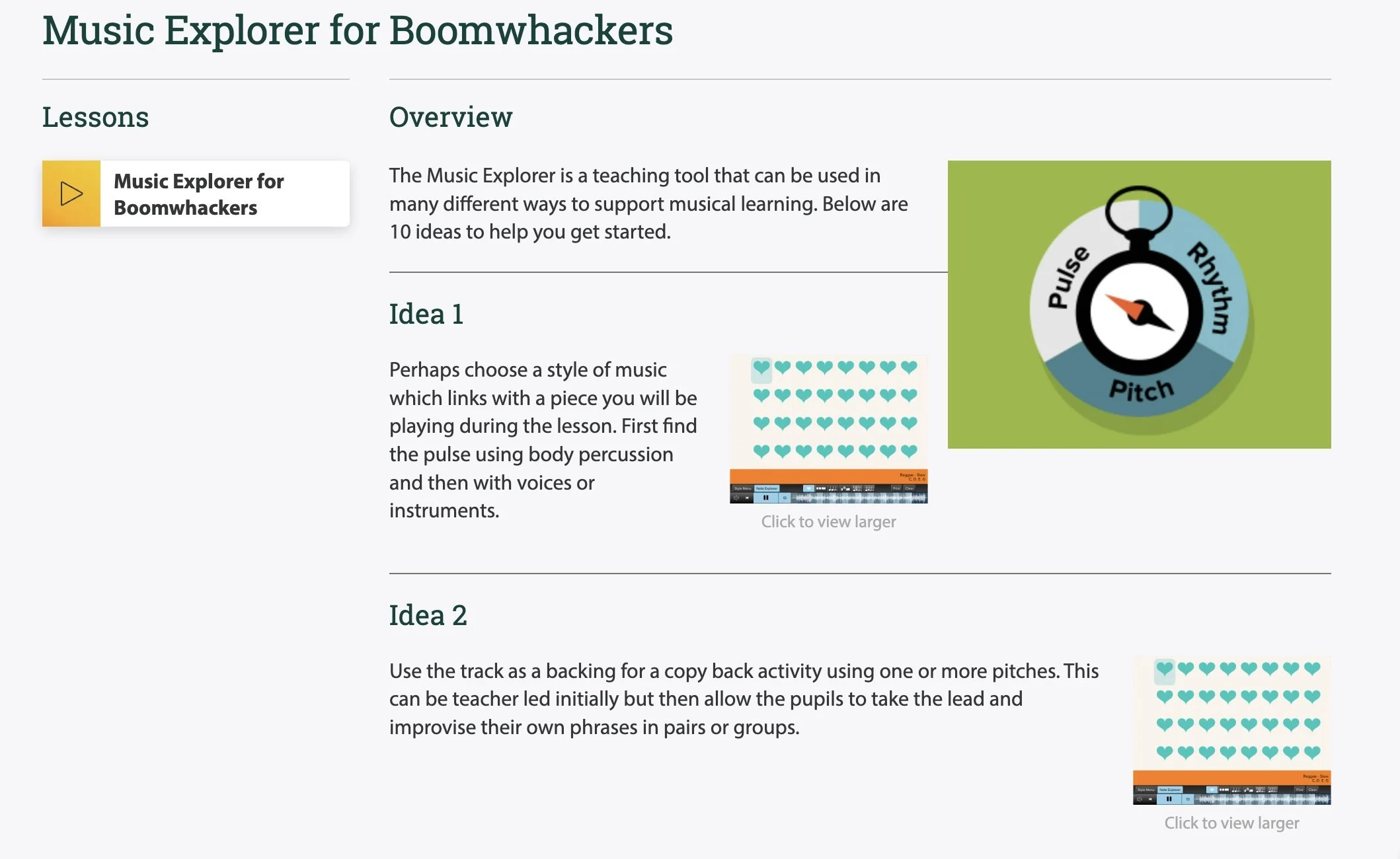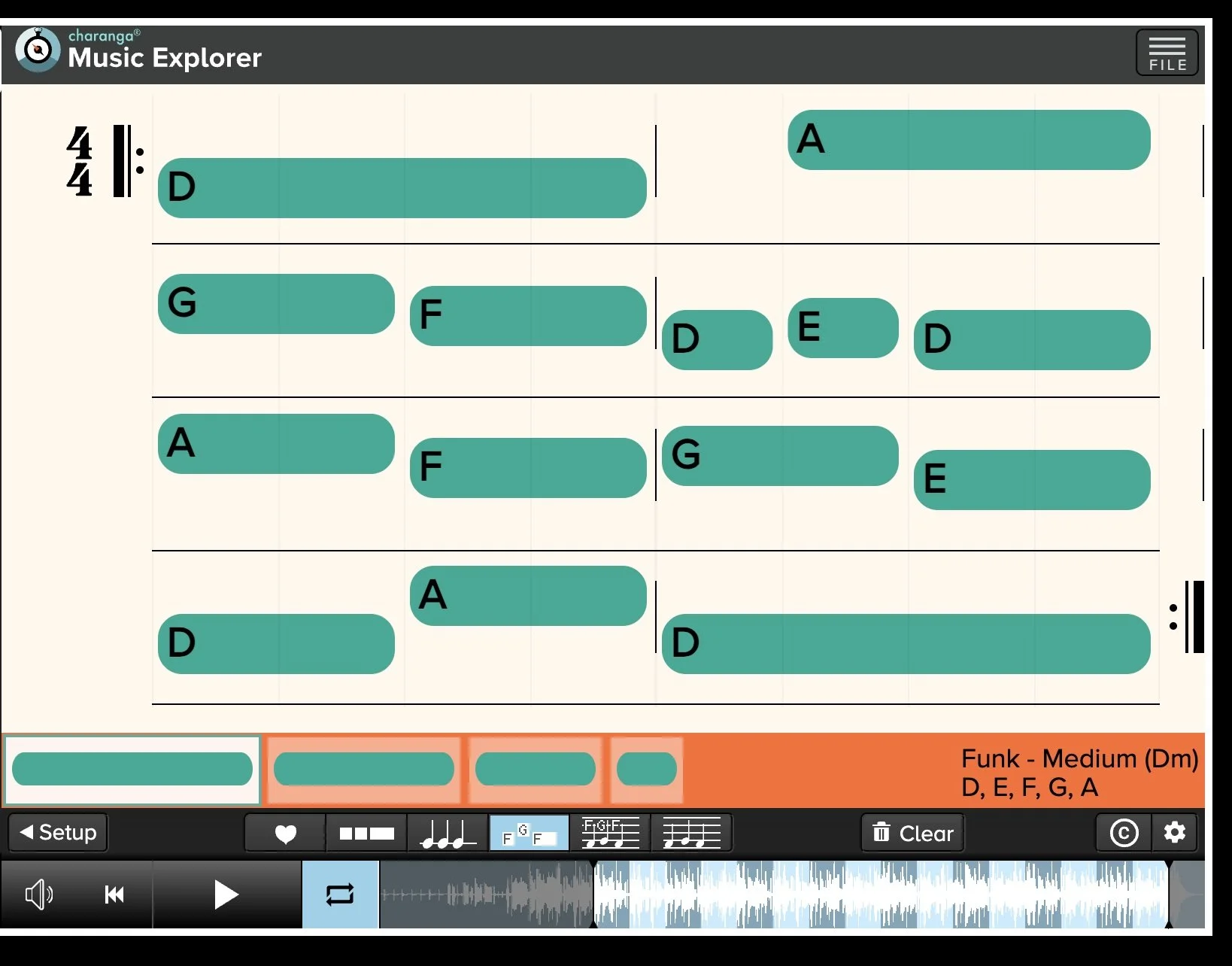Tool: Music Explorer
The Music Explorer tool in MusicFirst Elementary is one of the included Creative Tools that makes this unique and comprehensive K-5 music curriculum a must-have (or at least must-try) products in the elementary music space. Music Explorer lives side by side with other tools like Rhythm Grids, QuickBeats, YuStudio, Music Notepad, Percussion Writer, and more. What makes Music Explorer special is that it presents a collection of (roughly) 20 musical “games” — playful experiences that nudge students to hear, experiment, respond, and create in small, approachable ways. In my view, it’s not about turning every child into a composer overnight. It’s about giving them a sandbox, with musical bits that invite curiosity, questioning, and risk-taking. When students can play in a low-stakes way, they begin to explore their own musical voices. When you select Music Explorer, the first choice you have is what instrument you’d like to use. For the purpose of illustration, I chose Boomwhackers. Once you land on that page (see below) a number of suggestions for what you can do with the Music Explorer are presented. You can launch the tool by clicking on the play button on the left menu.
Once you’ve launched, your first choice is the set of pitches that you’d like to compose with. I landed in the Beginner section, and chose D, E, F, G, A. I love this idea from a pedagogical standpoint. There are no wrong answers here because of these limitations - and that is absolutely by design. By opening up every single pitch to the students, it can lead to some not-so-musical sounding things - especially for beginners.
The next choice you are faced with is the style of music you’d like to explore making music in. I decided to choose funk, because of course I did :)
After you’ve selected the style, there’s one last step before you land on the actual compose interface - which is really well thought out. You can select from numerous options for how you’d like to compose: pulse only, rhythm only, or notation.
I selected note grid for my composition - I love this method as it is the perfect cross between iconic notation and traditional notation. There is a staff and a small selection of rhythms. Here is the masterpiece that I came up with:
The last step is the most fun, IMHO. Using the transport bar at the bottom of the interface, you can hear your composition with the selected backing track. You can then switch to the various views of your notation to experiment. It is FUN.
What does it feel like to use Music Explorer in your class? Imagine your class using Music Explorer on an interactive whiteboard. You call up your students one at a time to add to the group composition. Perhaps one builds a short melody by selecting from a palette of pitches; another might layer rhythmic pulses, letting students hear how combinations interact. The key is that the environment is safe—every experiment is valid. If a student chooses a “wrong” note, nothing breaks. Instead they hear, compare, adjust, and perhaps choose something different the next time. That trial and error is part of the wonder. When students move from passive consumption (listening, reading) into active exploration, something shifts. They stop being consumers of music and begin to think like makers. Music Explorer is a bridge: from hearing to doing, from imitation to invention. The teacher can ask open-ended questions during the process like “What happens if you shift this rhythm?” or “How does it feel when you change that pitch here?”.
Here are three ideas for classroom activities using Music Explorer:
Explorer Snapshots and Share-Back
Begin a class by projecting Music Explorer onto the whiteboard. Invite each student (or pairs) to explore the tool, free to explore and experiment. After that exploration, ask students to “capture a snapshot” — a short phrase or pattern they discovered and like. Then, in small groups or pairs, students share their snapshots: “This is the phrase I liked,” “Here’s what surprised me,” “Here’s something I want to change next time.” Finally, invite a few students to play or project their snapshots to the whole class, and let others respond: “I notice that when you shifted the rhythm, it feels more dance-like,” or “What if you tried descending instead of ascending there?” This activity gives students ownership and a chance to reflect on their creative choices.
Explorer Remix Challenge
Divide the class into small groups. Assign each group a particular style in Music Explorer. Ask them not just to use it, but to remix it — change one element (rhythm, pitch grouping, spacing, repetition) to make it feel "faster," "mysterious," "airy," or “playful.” Each group gets time to play and then presents both the original and their remix, explaining their choices. The teacher can then open a discussion: Why did one change make it feel “mysterious”? What happens if we combine features from two groups’ remixes? This gives a lens into musical design thinking.
Explorer as Compositional Jump-Off
After students have grown comfortable exploring, use Music Explorer as a launching pad for a longer composition. For example, select one student’s snapshot or remix that seems promising. As a class, decide to expand it into a short class composition: decide on form (A–B–A, call & response, layering), set parameters (e.g. 8 measures total, or limit to certain pitches), and then have students add sections or layers (melody, harmony, rhythm) coming off that seed. The class might use Music Explorer for the seed and then shift into another tool (like Music Notepad or Percussion Writer inside the same Creative Tools suite) to flesh out or notate their collaborative work. Eventually, students perform or record their class composition and reflect on the process.
I encourage you not to use Music Explorer just as a standalone “fun break,” but to weave it into your broader curriculum. For example, when you are teaching melody in grade 3, you might use a specific Explorer game that highlights melodic contour or step versus leap. Or when working on rhythm in 4th grade, select the rhythmic notation option. Students can experiment with those rhythms in Explorer, and then carry them into composition with more traditional notation.
Music Explorer gives students agency, invites playful experimentation, and plants seeds of musical thinking and creativity. As teachers we watch, listen, and ask, “What do you notice? What if you shift this? What would happen if you added that?” In that space of invitation, music grows — and students begin to consider themselves explorers of sound. If you’d like to try out the Music Explorer with your students, as well as the wider MusicFirst Elementary curriculum, just CLICK HERE to sign up for a FREE 30-day trial.